Yoast SEO tips and how to get started with the WP plugin!
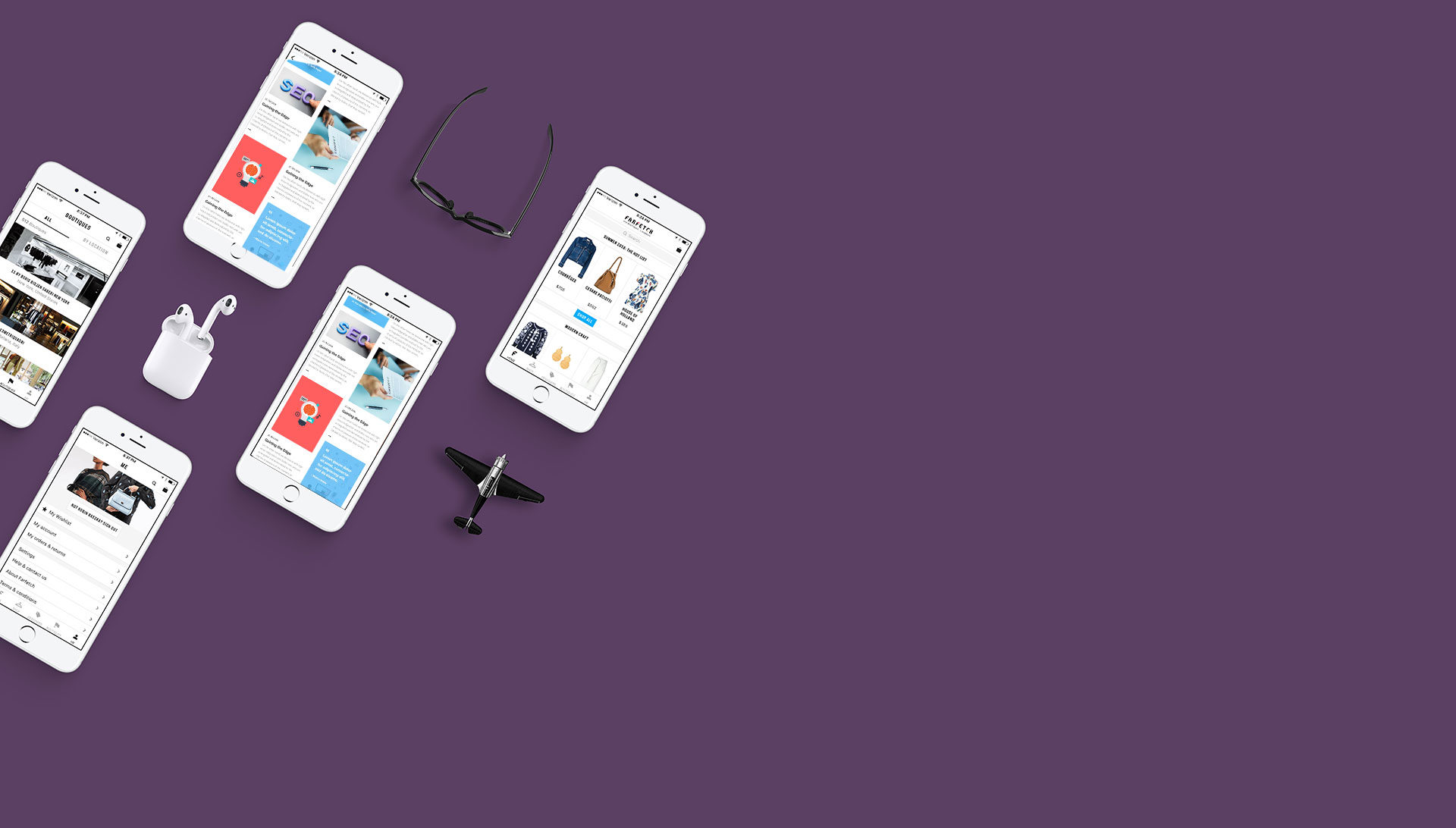
Handy Yoast SEO Tips; To get started with this easy to use plugin!
If you have a WordPress website you will know the value of plugins. However, never, ever, have too many plugins – it can slow down a website BIG time! But, you more than likely need Yoast, which is why we have created this easy guide of Yoast SEO tips to get started.
SEO plugins are very important for any WordPress sites. One of the most popular SEO plugins that you need to install is Yoast SEO. WordPress SEO is a bit complicated, that is why Yoast SEO offers several features so you can control your SEO effectively.
Yoast SEO is done in such a way that beginners can easily use it. However, if you need help, then you can always refer to these Yoast SEO tips. Yoast SEO can greatly help in optimizing your website. The first thing that you need to do is to install the plugin on your site.

Here are some handy tips from our Bolton SEO agency team.
How to configure Yoast SEO?
After installing the plugin, you must configure it properly. This can be done by choosing SEO, then go to General then choose Dashboard. Yoast SEO comes with a configuration wizard which can help you in configuring your plugin to suit your needs. Be sure to answer the questions carefully so that it can be configured correctly. Keep in mind that the plugin is already configured based on its general settings.
How to use the Yoast SEO metabox?
Making use of Yoast SEO metabox can greatly help in optimizing your content. It can either be displayed below or on the right side of the editor. It consists of different tabs including the SEO analysis and the readability analysis.
The SEO analysis is the tab where you can place your focus keyword or keyphrase. Although Yoast SEO cannot assure you that your site can rank for that keyphrase but they can help you in optimizing your content. If you want to see how your page will look on search results, then you can view it in the snippet preview.
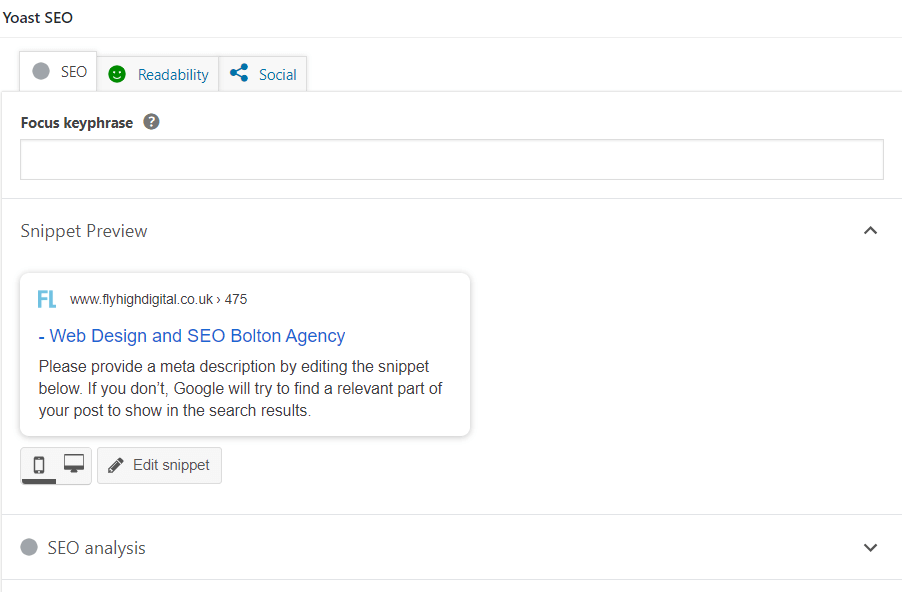
It is very important to create a meta description in the snippet preview so people will know what your content is all about. Also, you want to create an epic Yoast meta description that will make a potential visitor click your link on the search engines.
The readability analysis can guide you in creating great content. You can view this while you are writing your content or after you have written your post.
Is it necessary that all the lights must be in green? Making all the lights green is not a guarantee that your post will rank. The best way for your page to rank is to work on the different aspects of SEO. Be sure to do proper keyword research and create a good structure.
One key factor of ranking is website speed! Check out our Bolton web design page for a little more information on web design!
What is Yoast cornerstone content?
You can mark a page as the cornerstone content if this is the main page for your topic or keyword. If you are planning to do a series of articles about this topic, then Yoast SEO can assist you in creating the best cornerstone articles.
So, it’s a handy feature to have for dominating a topic!
How to use the Yoast Dashboard?
There are still a lot of things that you can do with Yoast SEO. If there are some changes that you want to implement on the settings, then you can do it here in the Yoast Dashboard. But as a beginner, you don’t have to change anything. You can simply use the settings that you set while configuring your plugin.
You can speak to our web design Chorley team for more info!
Search Appearance
You can use the Search Appearance for changing the look of your site as it appears in search engines. For instance, you can choose the type of ‘Title Separator’ that you want to use. You can either use an asterisk, a dash, or any other elements. But no need to worry if you change your mind because you can easily change it here.
Also, in ‘Search Appearance’, you have the freedom to choose how your title and metas are being set up. By choosing the tab for ‘Content Types’, you can see the default template that is being used by the plugin. But you can configure it differently if you want.
As a default, the title of your post will be used as the page title. If your post is composed of several pages, then a page number can be added. There is no need for adding a page number if your post only consists of one page. A title separator will be added then the website name.
Generally, this is a great setup since it highlights the page title at the beginning and the branding at the end. But if you want to change this setting, then you already know where to find it.
Conclusion
We hope that these Yoast SEO tips have helped you as a beginner. Once you have installed the Yoast SEO plugin properly, then you can start optimizing your content with the help of SEO analysis and readability analysis!
Check out our SEO eCommerce services guide!

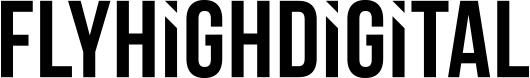

majestic seo
30 October 2019Wonderful site you have here but I was curious about if you knew of any user discussion forums that cover the same
topics talked about in this article? I’d really love to be a part of
online community where I can get suggestions from other experienced individuals
that share the same interest. If you have any recommendations,
please let me know. Thanks!