How to Optimise Blog Posts in 2020!

How to Optimise Blog Posts for more traffic
Our Bolton web design and SEO team have come together to create this juicy post for you!
You need to know how to optimise blog posts if you’re wanting to use a content marketing strategy, fact! User experience is fastly becoming a top priority for Google ranking factors. Users don’t care how many links your page has. They want juicy content that is going to answer every question they have about a query.
As we already know, search engine optimization is highly important if you have a website. When you optimise your blog posts, people can discover your website once they start searching for the keywords related to your product or service.
However, it gets more complicated due to several updates in Google’s algorithm. These days it’s more about relevance and purpose. But how do we know what is more significant? What are the latest strategies for blog ranking?
If you are a blogger or content marketer and you are getting confused, then here are some strategies that can help you in optimising your blog posts using the keywords that are more relevant to you along with other significant methods. Keep in mind that this list does not cover all the rules but rather something that can help you get started with your SEO strategy campaign.

Our Web Design Bolton team would love to have a chat!
SEO Strategies for Optimising Your Blog Content
Use long-tail keywords
Why is it ideal to use long-tail keywords? These longer keywords can help your post attract the right audience. Most likely, users who are searching for those long-tail keywords will ultimately read your post and obtain more information from your post. This can lead to more conversion.
Keep in mind that keyword stuffing is very bad for SEO. Also, it won’t provide a good reader experience, which is something that can greatly affect your ranking in search engines. Hence, it is essential that keywords should only be used in a natural way. When making your post, it should be narrow enough so you can focus on optimising one or two keywords.

Scatter keywords around your post
If you want your keywords to rank high in search engines, then you should place them in the most ideal parts on your blog post. Preferably, you should place them in the URL, title tag, meta description, as well as on the headers and body.
URL – Placing the keywords on the URL is very important since this will determine what your content is all about. It is one of the first things that search engines will crawl into. Optimising your URL will give you bigger chances to rank your post. Your goal should be to create your own unique URL. Make sure to make this short!
Title Tag – Placing the keywords on the title or the headline will help the search engine and reader recognize the relevance of your blog post. As much as possible, place them on the first 60 characters of your title since this is the basis for Google’s search engine results pages (SERPs). In case you have a longer headline, then it’s best to place your keyword at the beginning to avoid being cut-off in SERPs.
Meta Description – The meta description is the place where you are going to put the information about your content. Placing one to two long-tail terms on this place will help search engines and your audience understand what your post is all about.
Make this EYE CATCHING for the SERPS!
Headers and Body – When placing your keywords in the headers and throughout the body, make sure that this is done in a natural way to prevent being penalized for keyword stuffing. A good idea would be to think about how you are going to include the keywords on your post. However, this is not your primary focus. Your main goal is to help your audience answer their questions. In this way, you can incorporate the keywords in a natural way.
Your Blog Post Must be Mobile-friendly
Nowadays, most people are using the search engines on their smartphones rather than using the computer. When queries are done on mobile phones, Google will prioritize mobile-friendly websites on its results.
Phones are the future!
But how can you create mobile-friendly blog posts? The best solution is to use a responsive design.
There’s nothing worse than a website that’s not mobile-friendly.
You can test if your website is mobile-friendly here.
Optimise your images by using the alt text
When making blog posts It is very important that you should also incorporate images on your content. This can help people understand more about your blog post. But when it comes to search engines, they will favour images that include alt text.
We all love an epic image!
Keep in mind that search engines have a different way of looking at images. The alt text of the images will inform them what the image is all about. This can greatly help your images rank when users are searching for images. Alt text can also help users identify what the image is all about in case it will not be displayed on the screen. It is also a big help for those who are using the screen readers, most especially those who have poor eyesight.
Alt text can be added as a tag in your HTML code. Placing your keywords in your alt text may seem too insignificant and might not greatly affect your ranking in search engines. However, it is something worth doing and it does not take a lot of time.
Google is also making changes to their image gallery. Make sure you’re optimising your images to take full advantage of the traffic!
Avoid using similar topic tags
Topic tags are a great way of organizing your blog content. But overusing them may not do any good to your ranking. If search engines will find out that you are using a lot of similar tags, then you will be penalized for having identical content.
So, how does it work? When you are creating a topic tag, you are also creating a site page for the content. If you are using a lot of similar topic tags for one content, then your content will appear several times throughout your website. Make sure that you are not using too similar topic tags on the same post. The best thing to do is to think of a few topic tags that are related to your content and make sure that they are not too similar to each other.
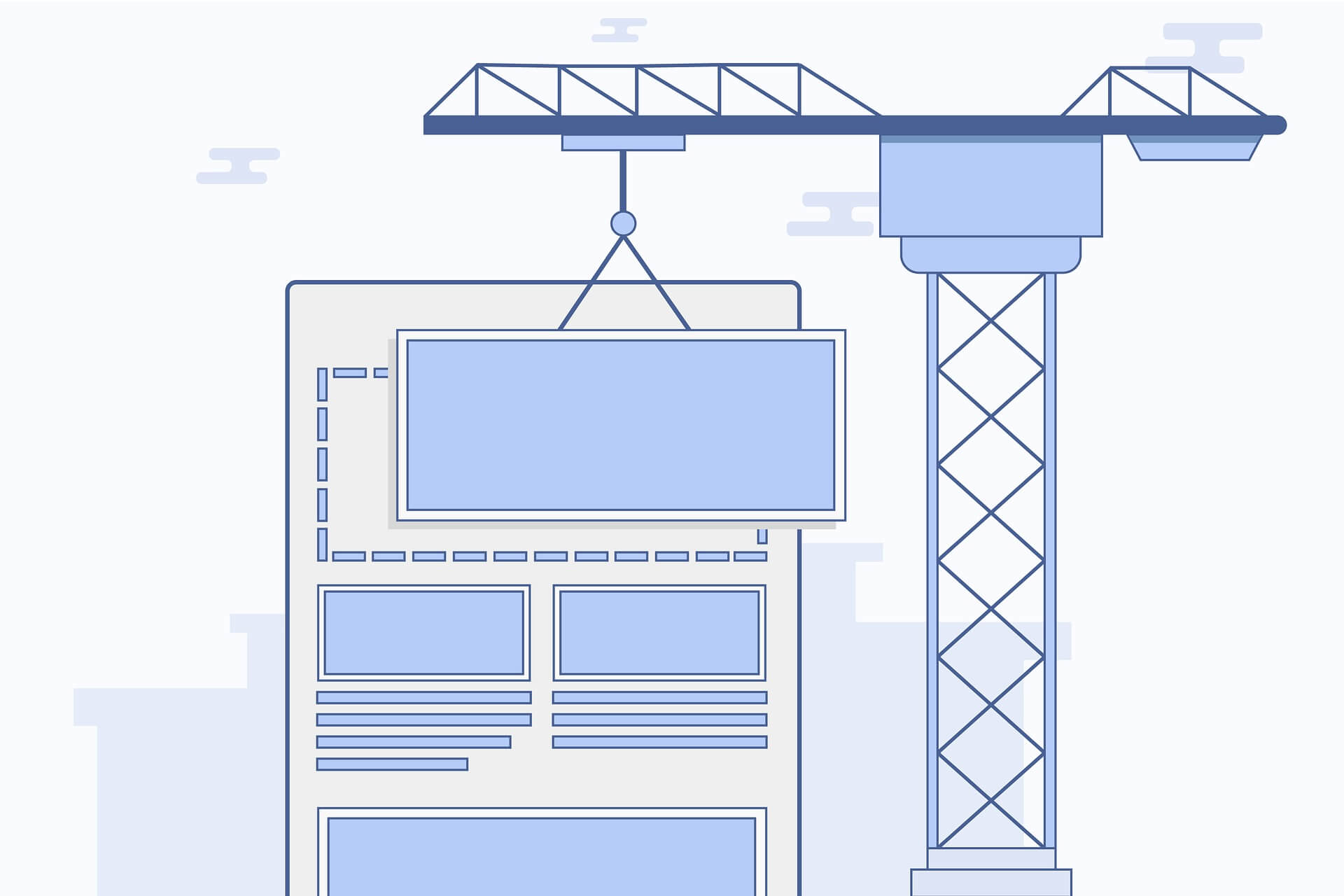
Practice internal linking
If your content has inbound links, then search engines will think that your content is valid and relevant. This is also the same when you are internally linking to other pages on your website. If you are writing a particular topic that is also present in another blog post, then you should link to that page. These internal links can be a great help to your visitors. At the same time, it can also help your other pages to rank in search engines.
Internal links are the bloodlines of your website. Using them wisely can have a massive impact on your organic traffic from Google.
Implement topic clusters
Most blog posts are created in such a way that they will rank on specific keywords. This can make the user feel confused when searching for the information that they want. When you create several blog posts that cover the same topics, then your URLs will be competing against each other in search engine rankings.
If you want your blog posts to rank in search engines and answer the queries of your users, then you should use the topic cluster model. It works by choosing a broad topic that you want to rank. Afterwards, you need to create content that is based on certain keywords that are related to your topic. Then, you will have to link these posts to each other so you can have a wider search engine authority.
Final thoughts
Hope you’ve enjoyed our guide on how to optimise blog posts.
Use these simple actionable tips to grow your blog.
You can contact us for more information!

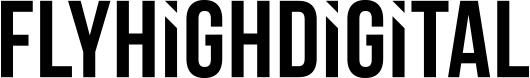

Hazel
7 February 2020Hey there, I think your blog might be having browser compatibility issues.
When I look at your website in Chrome, it looks fine but when opening in Internet Explorer, it
has some overlapping. I just wanted to give you a quick heads up!
Other then that, very good blog!