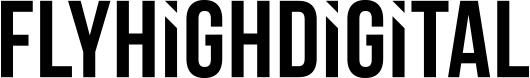Shopify SEO For Beginners: 5 Fundamental and Easy SEO Tips
A budding online entrepreneur can always find a lucrative and propitious platform in Shopify. That is, if you are a beginner ecommerce services merchant, setting up an online business through Shopify can bode well. However, as a business owner, you should prioritize getting more traffic to your online Shopify store.
In this sense, you have to take into account various approaches for Shopify SEO. If, in this endeavor, you have done well, you can consistently deliver high quality traffic to your business without having to pay for advertising.
Implement Shopify SEO Without Spending Money
What is SEO? It stands for search engine optimization wherein you, as a Shopify store owner, generate more organic traffic from Google, Yahoo, Bing and other such search engines. By “organic” traffic, it means it is not paid for.
For instance, when searching for something on Google, you would typically land on a “SERP”, or search engine results page. That page contains 10 organic results, along with a few paid ads. It depends on how popular, or profitable the search term is that you have entered.
The aim of SEO in ecommerce is to have your Shopify store page appear in that list of 10 organic search results based on the search terms that are apt to be entered by potential customers. There are subsequent pages, of course. But the further they go, the less likely traffic is to be delivered to them.
According to Moz (in one of their studies), the first page of search results gets 71.33% of the clicks at a minimum. Page 2 and 3, on the other hand, only obtains 5.59% of the click rate. Simply stated, SEO, as a process, aims to help search engines in rendering your website more relevant than your competitors whenever a search query has been made. The goal is primarily to direct more organic traffic to your Shopify website.
How Do You Begin With Your Shopify SEO?
The first thing you should do is to deal with the basics.
Initially, you need to obtain a paid plan. A trial account store is not indexed by search engines as deemed by Shopify. Have a custom domain secured for your store. Note that people are inclined to click a search result from mystore.com instead of mystore.myshopify.com.
Then do a double-checking to ensure that SSL is enabled. SSL is that component that encrypts data that has been delivered from your users and your online store. Utilize a mobile-friendly and fast-loading Shopify theme. Consider the significance of page speed, which Google announced to be a factor in higher website ranking in 2010. You can determine your loading speed via Google PageSpeed Insights.
Google Analytics and Google Search Console (GSC) have to be set-up, and you do this to be able to track the visitors of your website, and the sort of keywords it is ranking for. Following this, your XML sitemap has to be submitted to GSC. Shopify can have your sitemap created for you at mystore.com/sitemap.xml.
Going over and having the above foundation ascertained, you can then learn the following Shopify SEO for beginners tips and techniques.
5 Fundamental Tips For Shopify SEO For Beginners
Build a site structure that is straightforward and accurate
This means the organization of the content of your website which is crucial to your SEO effort. See to it that visitors can easily find what they are looking for when they go through your Shopify store. This way, they are more likely so spend more time there and browse through the other pages. Such characteristic will make your website rank higher in search engines, too.
The structure of your site should be easy to navigate that will likewise help search engines to better crawl it. Give due attention to hierarchy to make it SEO-friendly.
The main categories ought to be placed at the top, wherein below are the sub-categories. At the last rung should be the products. Making your Shopify store user-friendly means you should steer clear of creating unnecessary categories and sub-categories. Again, the goal is to make it easier for your prospective customers to navigate.
Choose keywords that appeal to prospective customers and search engines
Primarily, it will be about conducting keyword research. With the right keywords, visitors and search engines will be able to conveniently find your Shopify website. When done right, keywords will assist search engine bots to acknowledge your content and then index it.
When you do a keyword research, you identify the keywords that your target users type in the search engines to find the same products that you sell in SERPs, and how many of these people are using a certain search term every month. Such a process will also help you gain knowledge about the amount of competition that you have for particular keywords.
Put yourself in your customers’ shoes and think about what keywords they would use to search online for the products that you sell. References you can use are online forums, buyer personas and current media trends about your product niche.
Make your web content SEO-friendly
What keywords and terms have you obtained from your research? The next step is to include them in your URLs, meta-descriptions, title tags, product descriptions, home page, image alt-text and your blog content. See to it that it is done seamlessly and naturally. Otherwise, if it sounds deliberate, the content of your website would come off as an awkward marketing piece that would turn visitors away.
Do away with keyword stuffing at the same time, and this means placing a large number of your keywords in any of the elements of your site. You might think it will attract search engines, but it is actually an unethical practice and can get your site blacklisted. Duplicate content is another issue that you should avoid wherein the descriptions you place should be unique and not just copied from the manufacturer’s website.
Add more backlinks to your online store
In other words, get on with your link building. Consider that your Shopify store is more likely to attract more organic traffic from Google if it has more backlinks. Another reason for this is that it will boost the credibility of your site.
Start by looking at your competitors’ backlinks. Since you sell the same products, it means that these backlinks would be relevant to your website. Ahrefs’ Link Intersect is one such tool you can utilize to identify these sites. You can accordingly contact these sites and ask if they can include links to your pages in theirs. Be particular about adding both outbound links and inbound links.
Optimize your website through content marketing
How about initially providing educational content to your visitors to guide them through in their journey of buying your products? You do this by including blog posts in your Shopify store.
As the previous tip went, building links is a reliable way of getting traffic to your site, and it is easier to do this via informative content and pages.
Identify your target audience and feature unique, compelling and valuable content that will attract both human readers and search engines. Stand out from the competition by being a thought leader in the industry. The better it would be if through engaging content, you website achieves more backlinks, citations and shares. Remember to be consistent and keep your blog updated.
Wrap Up
This Shopify SEO for beginners article has aimed to provide basic but salient information about optimizing your online store and lead it towards the way of e-commerce success. The effort will be well worth it if you take time to be keen until the results show.